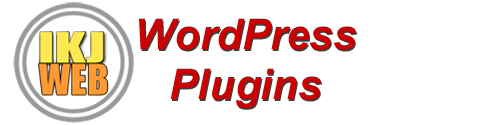Zstore Basic Plugin
zStore Manager Basic is a WordPress plugin that enables a Zazzle shopkeeper or Zazzle Affiliate site to easily display Zazzle products on another domain.
zStore Manager Basic can be configured using a setup page. The user can:
- configure the shop name, associate’s id, custom url, and the product layout.
- use the cache so that images load faster.
- use a shortcode on a page which will override the settings in the Settings page, except for the cache and the custom url.
I hope this plugin is useful to you. If it is, please consider making a donation on the donation page. Ilene K Johnson
Getting Started
Installation
1. Download the plugin to the plugins directory.
2. Activate the plugin
3. Fill in the information in the settings tab.
4. Add the shortcode, code>[zStoreBasic] to a page. If you simply want to use the configuration from the Settings page, no further action is necessary.
5. If you want to customize each page use short code
Main Settings Page
These are the settings for individual page layout.
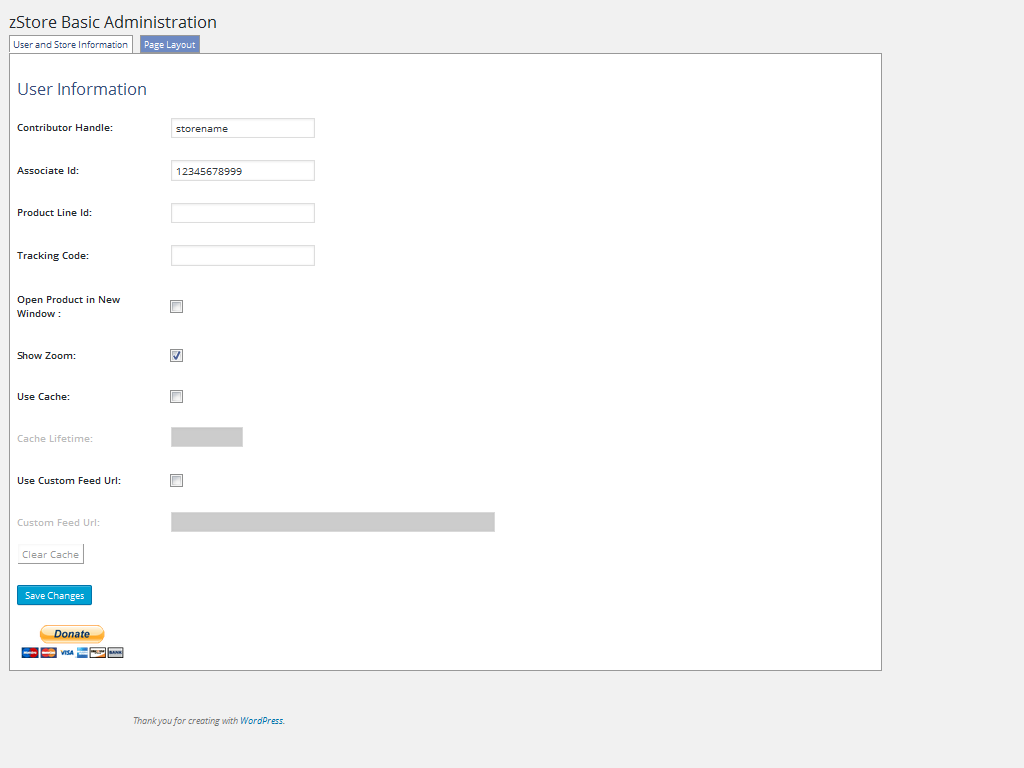
This is the setup page for the plugin. The fields on this page are
Contributor Handle: Name of the Zazzle Store
Associate Id: Your associate ID if you want referral credit
Product Line Id: The product line id found on the Zazzle store page. Example: zazzle.com/storename/gifts?cg=123456789 where ‘123456789’ is the product line id.
Tracking Code: A personal code that you can use to track the product.
Open product in new window:When user clicks on a product, it opens in a new window.
Show Zoom: When mouse is over the product, the product enlarges a bit for a better view.
Use Cache: Whether or not to use the cache. Caching helps the images load faster after the initial load
Cache Lifetime: Lifetime of the cache in milliseconds
Use Custom Feed Url: Whether to use a custom feed or not
Custom Feed Url: The url of the custom feed
Clear Cache: This button will clear your cache if you are using the caching option
Page Layout
This is the individual page layout. These control the image sizes, spacing and text display.
Product Type A dropdown listing all the product types. To add a product type, open the producttype.csv file in the root directory of the plugin and add the new type in the format of product name, zazzle-code. For instance, to add kids t-shirts, this would be Clothing | Kids | T-Shirts,252175184843195737.
Grid Cell Size: Size of the individual product image. Select a value from the dropdown.
Grid Cell Spacing: Pixels between each image. Cannot be blank and must be a digit.
Show How Many: How many products to show on a page. Cannot be blank and must be a digit.
Grid Cell Background Color: Background color of images. Six letter hex code.
Key Words: Key words to select what images are shown. Example ‘Santa’
Start Page: What page to start the display. Default 1. Cannot be blank and must be a digit.
Show Pagination: Check/UnCheck Show the pagination controls.
Show Sorting: Check/UnCheck Show the sorting controls.
Sort by: Sorting methods. Popularity or date created
Show Product Description: Check/UnCheck Show the product description under the product image.
Use Short Description: Check/UnCheck Uses a short description under the product image. Only works if Show Product Description is checked.
Show By Line: Check/UnCheck Show the artist by line under the product image.
Show Product Price: Check/UnCheck Show the product price under the product image.
Shortcodes for zStore Manager Basic
[zStoreBasic]. If you want to override the values from the settings page, add the following values to the shortcode:
contributorHandle name of the Zazzle shop you want to display.[zStoreBasic contributorHandle='shopname']
associateId Your Zazzle associate id for referrals [zStoreBasic associateId='12345678']
productLineId Your Zazzle product id. This is found on your a product’s page. Example zazzle.com/storename/gifts?cg=123456789 The last numbers are the product id [zStoreBasic productLineId='12345678']
trackingCode Tracking code that you select. [zStoreBasic trackingCode='yourtrackingcode']
gridCellSize Size of the product picture. acceptable sizes are tiny,small,medium,large and huge. [zStoreBasic gridCellSize='medium']
gridCellSpacing Spacing between the product pictures. [zStoreBasic gridCellSpacing='9']
gridCellBgColor Background color of each product picture. Color should be in hex [zStoreBasic gridCellBgColor='FFFFFFF']
keyWords Specific keywords relating to your products [zStoreBasic keyWords='Santa']
showHowMany How many products are displayed on a page [zStoreBasic showHowMany='20']
startPage What page of you want the display to start. Default is 1. [zStoreBasic startPage='4']
showPagination Show the pagination numbers at the top of display page [zStoreBasic showPagination='true']
showSorting Show the sorting type at the top of the display page [zStoreBasic showSorting='true']
defaultSort How you want the products sorted, by creation date or popularity. Default is creation date. Acceptable values are date_created and popularity. [zStoreBasic defaultSort='date_created']
showProductDescription Show a product description under each product picture [zStoreBasic showProductDescription='true']
useShortDescription When showing a product description, truncates the description and adds ellipsis to the end [zStoreBasic useShortDescription='true']
showProductTitle Show the product title on the product page [zStoreBasic showProductTitle='true']
showByLine Show the artist with each product on the product page [zStoreBasic showByLine='true']
showProductPrice Show the product price with each product on the product page [zStoreBasic showProductPrice='true']
productType Display a particular product type on the product page. Use the zazzle product code in the producttypes.csv file. [zStoreBasic productType='252175184843195737'] These values can be combined. [zStoreBasic contributorHandle='shopname' associateId='12345678' productType='252175184843195737' showHowMany='20' ]
[zStoreBasic collections="12345678901234" associateId='12345678' trackingCode="myTrackingCode"]
Some pointers about collections:
- When creating a collection on Zazzle.com do NOT use and ampersand in the title. Zazzle’s RSS doesn’t handle itt
-
Collections do NOT use the following criteria
- Sorting
- Pagination
- Keywords
- ShowHowmany
- product line id
- contributor handle